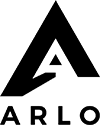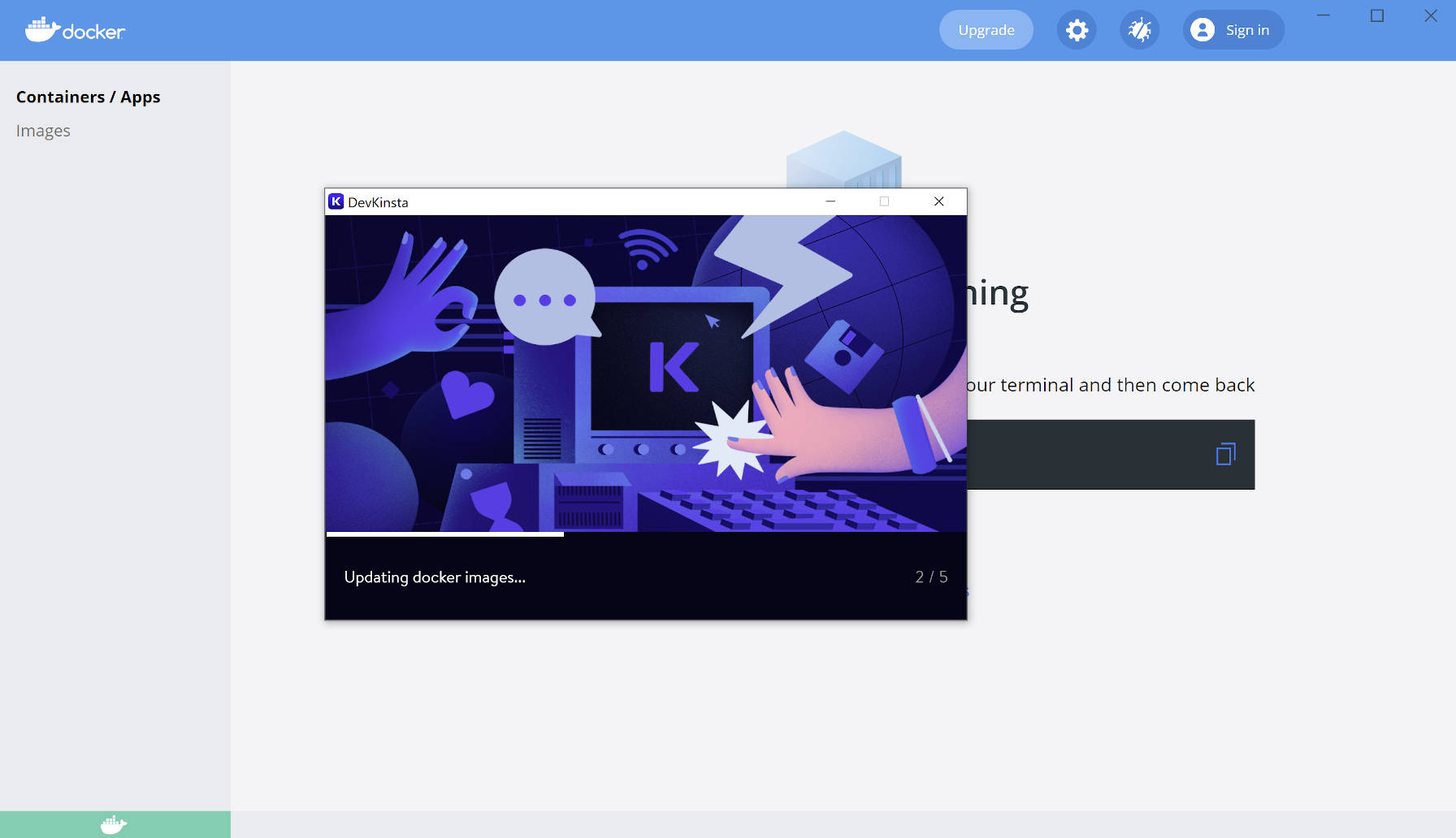Kinsta, a managed WordPress hosting company, announced its local development tool named DevKinsta earlier today. The tool allows developers to spin up new WordPress sites, including multisite support, in moments. Each site is automatically configured with Nginx, PHP, and MySQL.
DevKinsta packages Adminer, an open-source database manager. The system also includes an SMTP server and email inbox for testing outgoing emails locally.
“This is the first version of the tool, let’s say the MVP, but we have a dedicated development team supporting and adding a lot of new features to it,” said Tom Zsomborgi, Kinsta’s Chief Business Officer.
Developers can run and test HTTPS support and enable WP_DEBUG at the flip of a switch. Kinsta web hosting customers can also deploy their sites directly from the interface.
It took me around an hour to get the system set up and running. To be more exact, I spent 53 minutes. Close enough. Between having to sign out, restart my laptop, and waiting for various pieces to install, I at least managed to get a little laundry done in those dull, in-between moments.
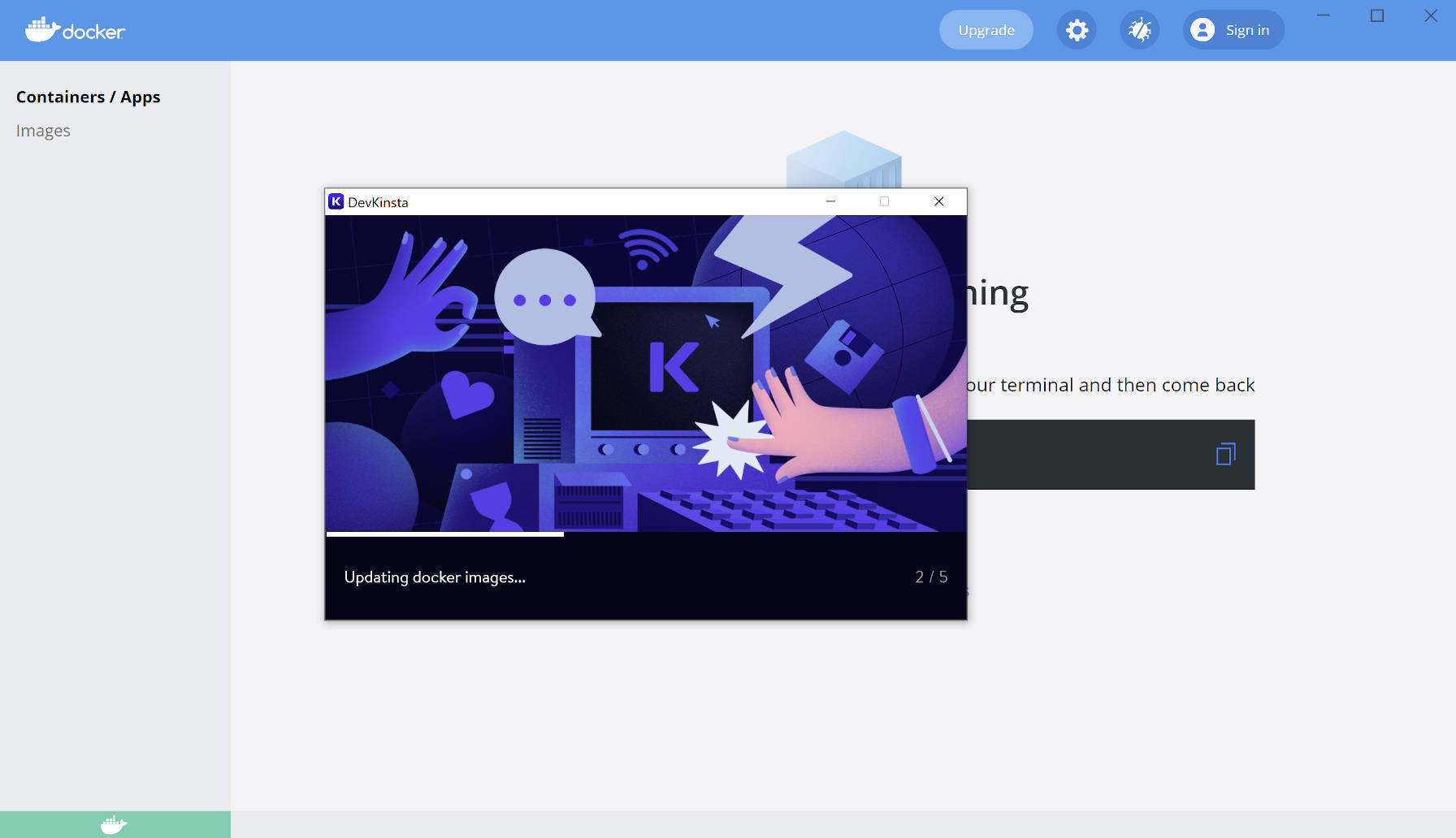
The setup process was not a completely pain-free affair. However, the price of admission to use this tool — a little bit of my time — was well worth it.
Let me be clear. I have tested far worse systems. Even with over 15 years of development experience under my belt, I have utterly failed at setting up other local dev environments. For DevKinsta to simply get me to the finish line is a success.
However, I like simple things, and I prefer them to move along relatively quickly. I am accustomed to a 20-minute XAMPP setup. While it may not be as fancy or have the bells and whistles of more sophisticated development tools, it gets the job done and rarely doles out headaches.
The holdup was setting up Windows Subsystem for Linux (WSL 2) and Docker, which are both requirements. Jump-starting DevKinsta itself was a breeze. And, as an old-school XAMPP user, DevKinsta’s ease of use has pulled me in enough to do more than just give it a passing glance. I could actually see myself using this on a day-to-day basis.
In short, I am sold. DevKinsta is a tool all WordPress developers should at least spin up once.
Thus far, the feedback on Twitter has been generally positive. However, Linux users may have to wait a bit because the tool is only available for macOS and Windows at the moment.
“I love seeing companies releasing local development tools but I wish more would offer their services to Linux users,” tweeted WordPress developer Chad McCullough. “There are a lot of us developers out there running Linux.” The Kinsta team responded that the tool will eventually support Linux and that news is forthcoming.

The simple and straightforward UI is what makes this tool useful. Most developers do not need overly complicated configurations and options. They simply need to launch an environment that lets them work on their own projects. Anything beyond the basics far too often gets in the way.
DevKinsta makes it easy to launch and manage multiple development installs. Developers can also switch PHP versions via a simple dropdown — versions 7.2 – 8.0 are currently supported.
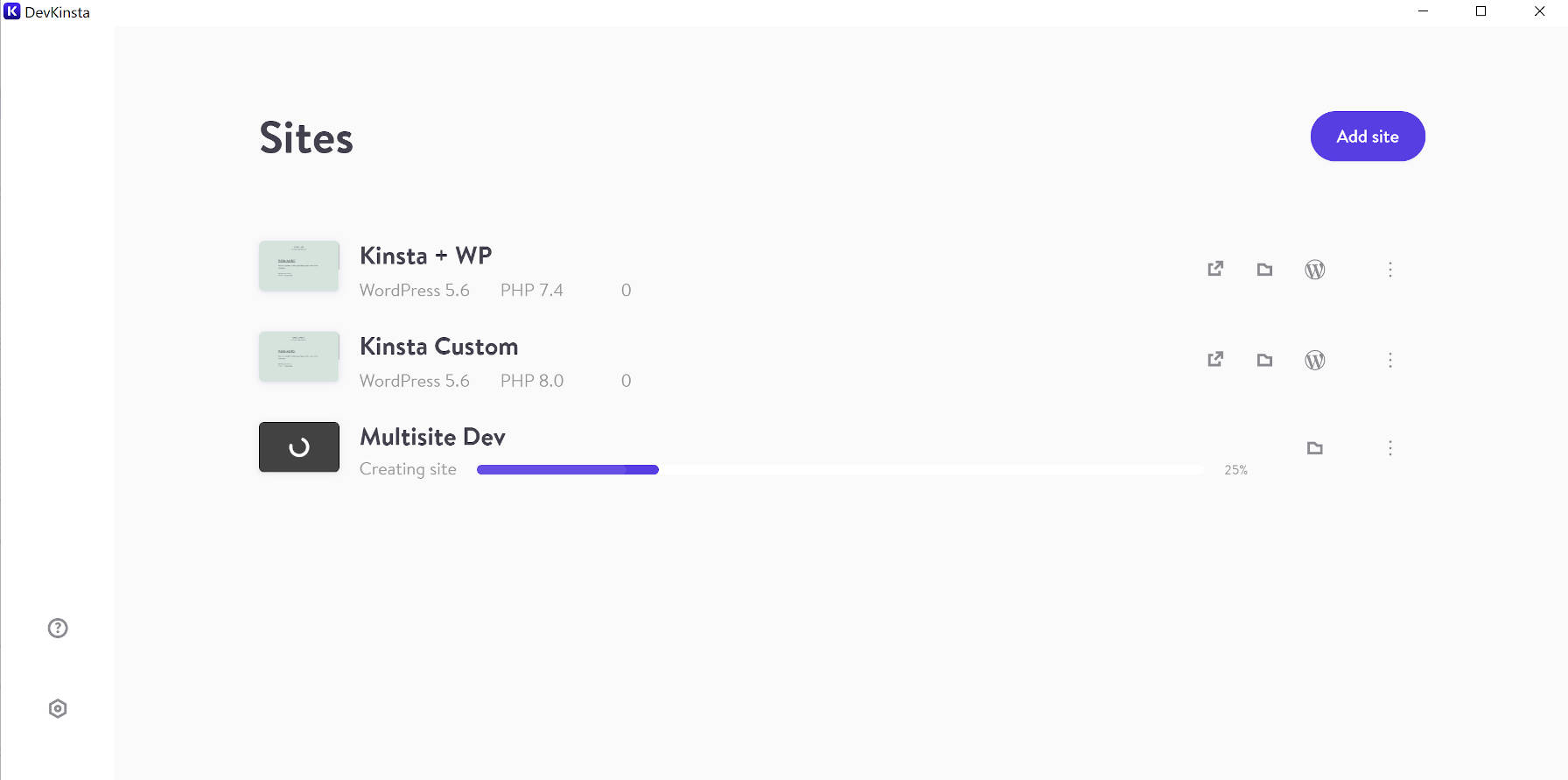
The obvious comparison for DevKinsta will be against Local by Flywheel, which has increasingly become a primary tool for many WordPress developers.
Zsomborgi explained why the company thinks DevKinsta is a better option. “In our case, Docker is an important part here. Local doesn’t use virtualization in the background. Local has to install every piece of the environment to the host machine (NGINX, apache, different PHP versions, etc.). DevKinsta encapsulates these technologies into containers. Containers do make things easier for maintaining different applications without interrupting the host OS or installing many of the dependencies that are not required. We pretty much don’t touch the host OS, but have Docker as our main dependency to run the applications on their own environments.”
He said this speeds up the upgrade process and makes it easier to maintain bug fixes and send out security patches. He also said that because each application runs on its own Kernel namespace, any security issues should not affect the host OS.
“If the user is comfortable enough with Docker, he can extend DevKinsta features,” said Zsomborgi. “For example, he can monitor the usage of the container, or the PHP usage specifically as an example with docker monitoring tools that comes out of the box with Docker installation. The user can install any utility inside DevKinsta containers without touching the host OS and use applications that are not supported on Windows, for example.”
One of the use cases he mentioned was installing a benchmark tool to get statistics about site performance. This can be installed inside the Nginx container as a sidecar or separate container.
“In the past, Local didn’t use exactly Docker,” said Zsomborgi. “They used VirtualBox + DockerMachine. We tried it, and it was a bit painful. But without VirtualBox, DevKinsta can be more stable and scalable. So we use Docker without VirtualBox. It also needs virtualization, but nowadays, there are fewer Windows computers that have disabled virtualization by default.”